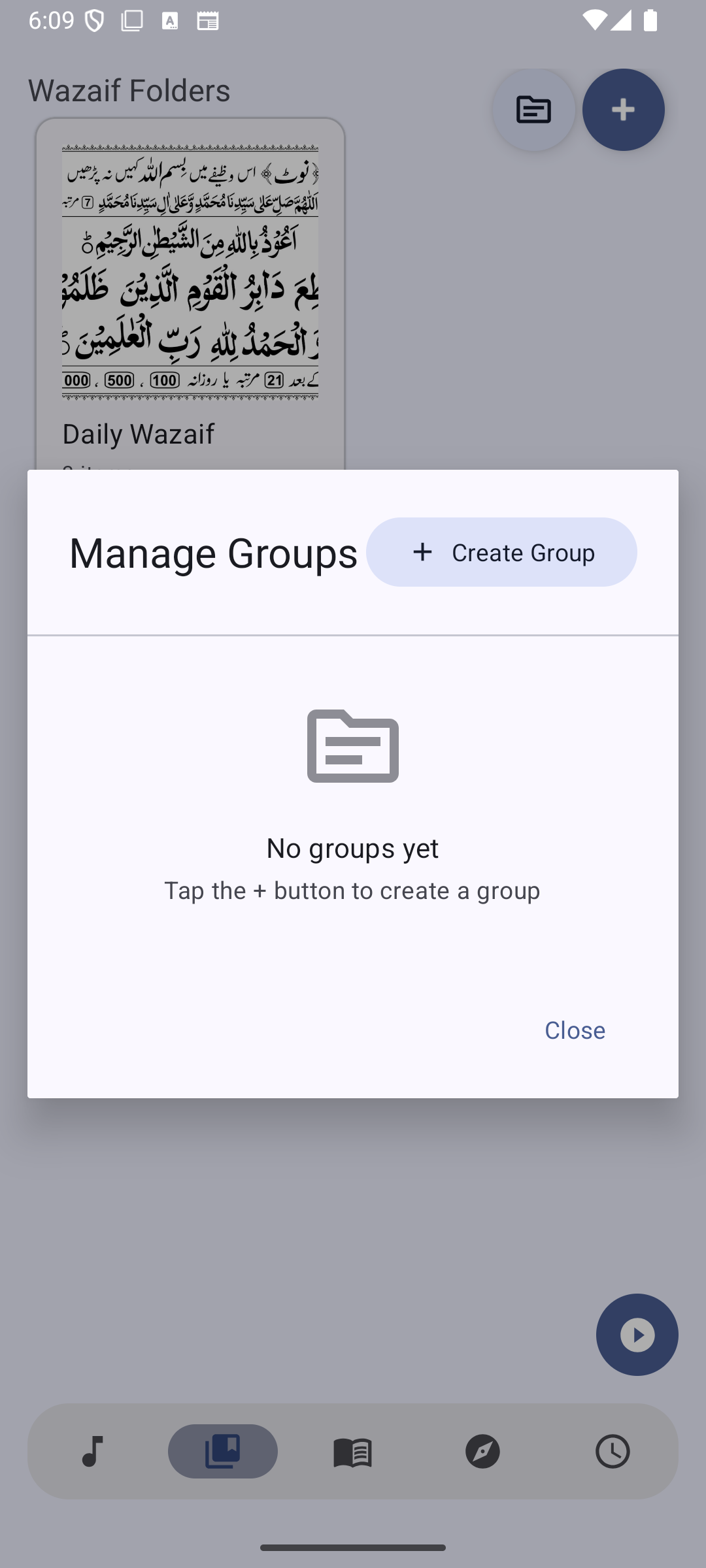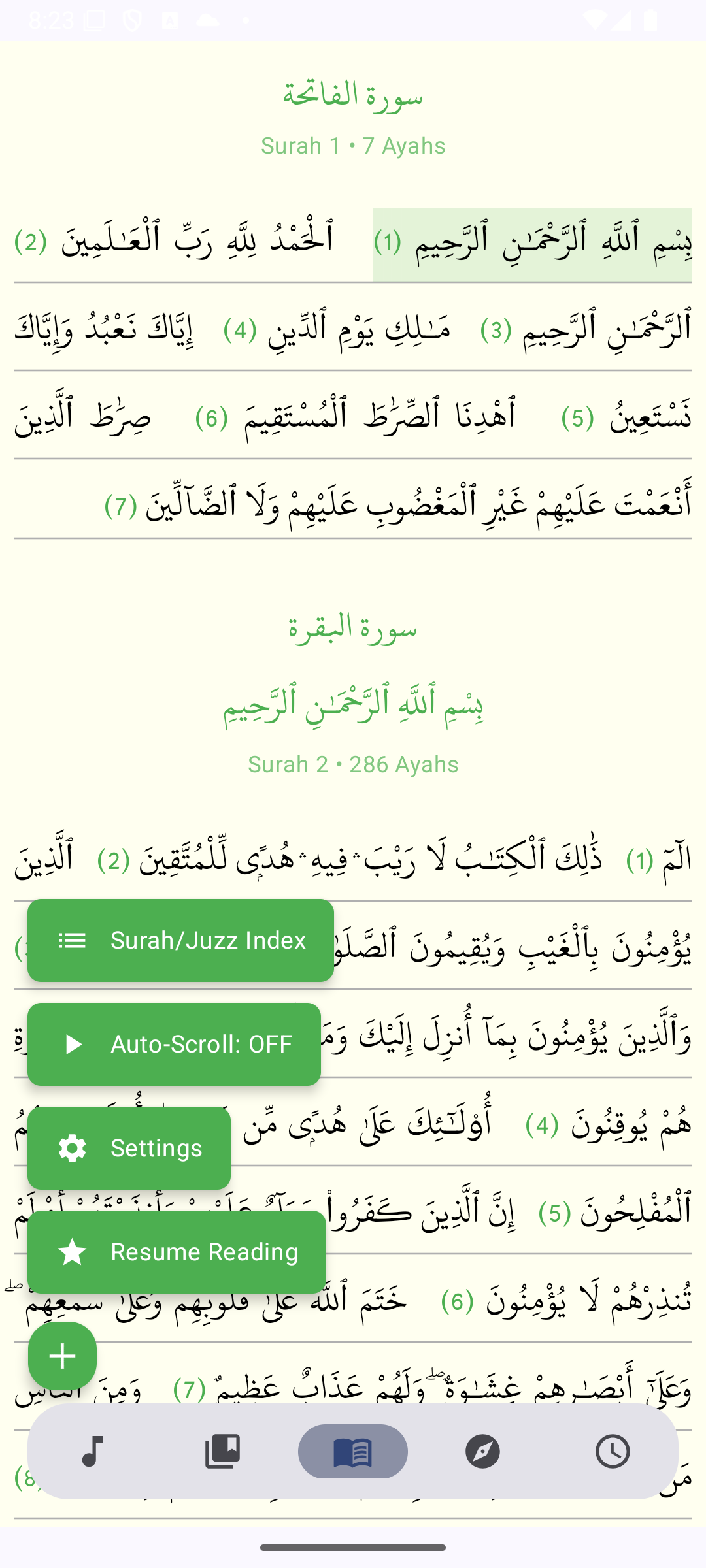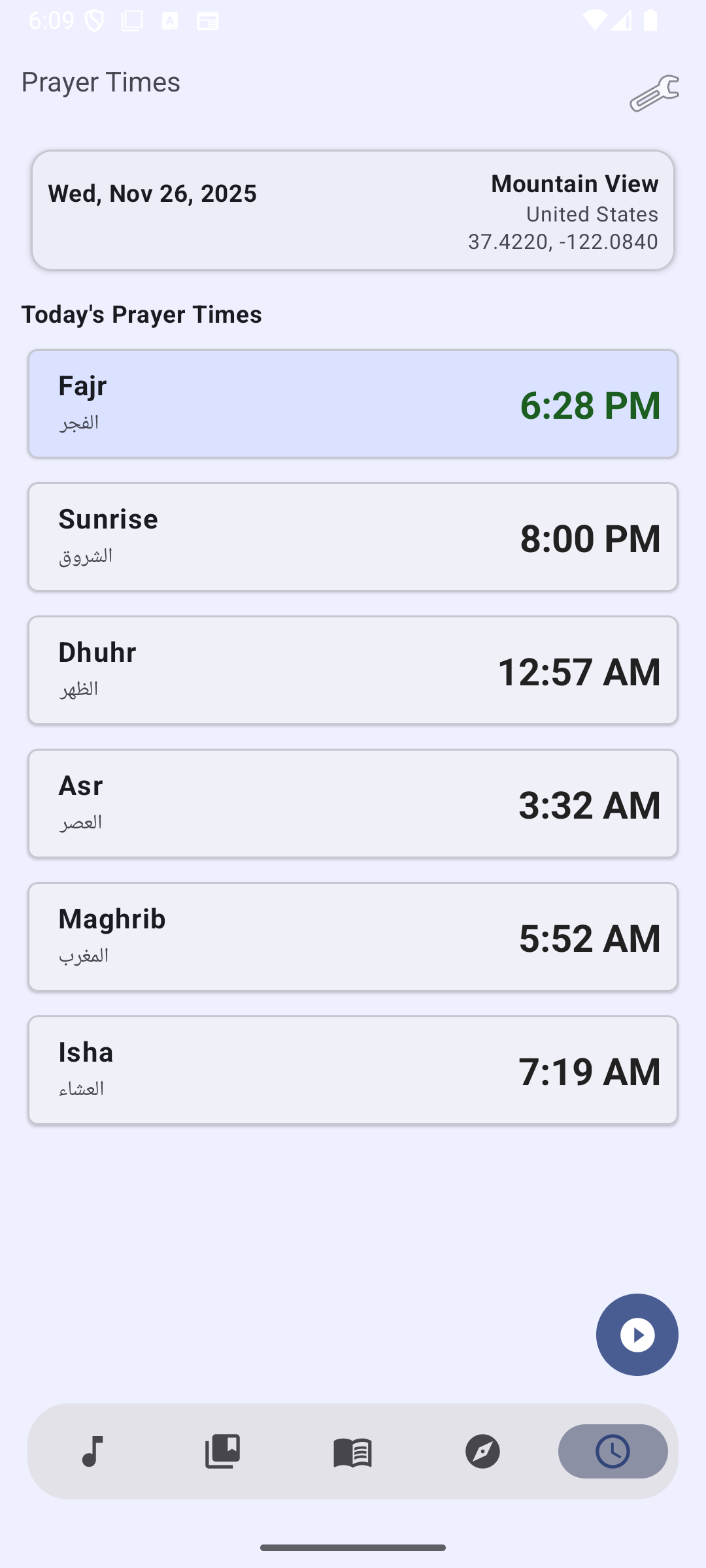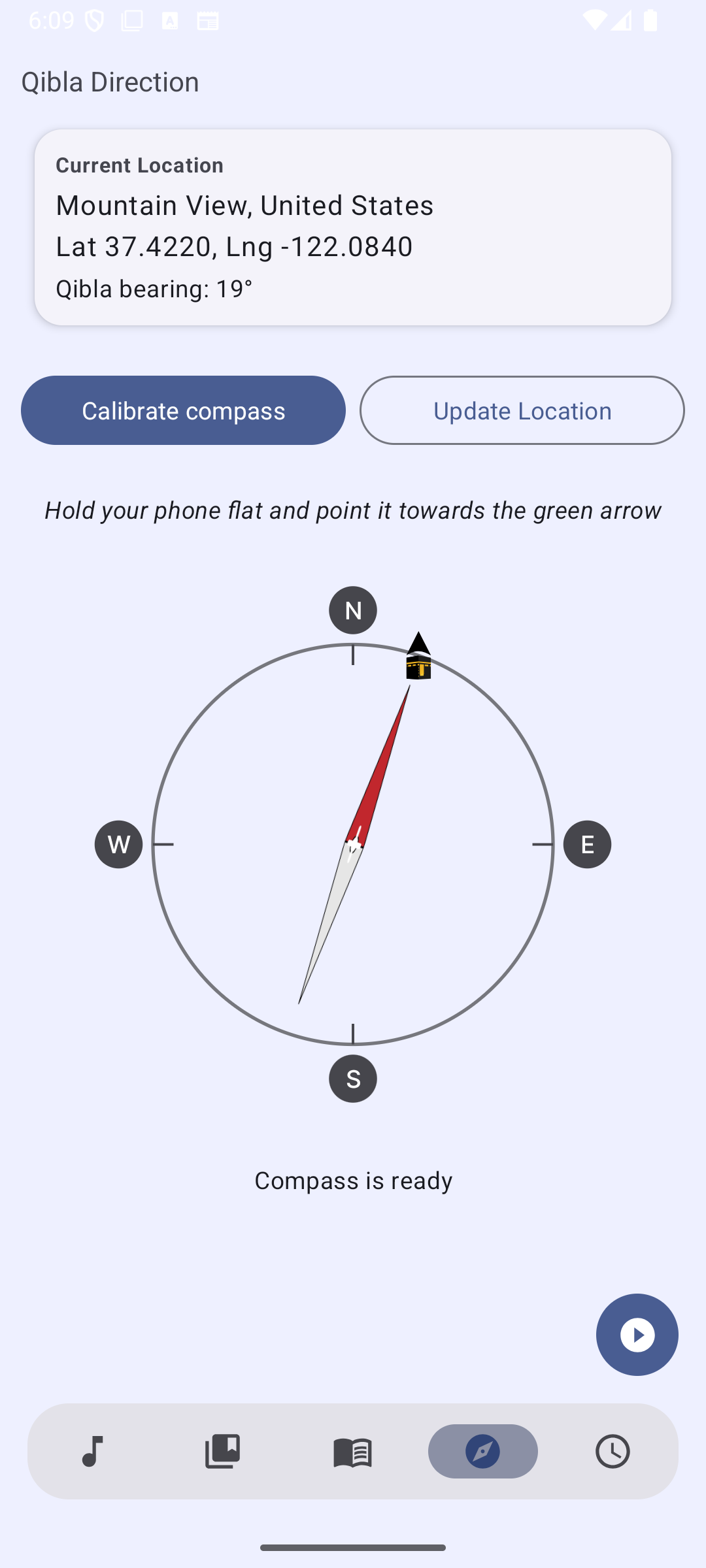Audio Wazaif Player
Your spiritual audio library, anywhere
Organize and play your audio wazaif with a powerful, feature-rich audio player that works seamlessly - even in your car.
Core Playback Features
A complete audio management system designed specifically for Islamic recitations and wazaif.
- ✓ Folder-based audio organization
- ✓ Background audio playback
- ✓ Full media controls (play, pause, skip, seek)
- ✓ Playlist management with PlaylistRepository
- ✓ Import audio files from your device

🚗 CarPlay & Android Auto Integration
- Full CarPlay & Android Auto support
- Browse from car display
- Media metadata display
- Steering wheel controls
- Seamless phone↔car sync